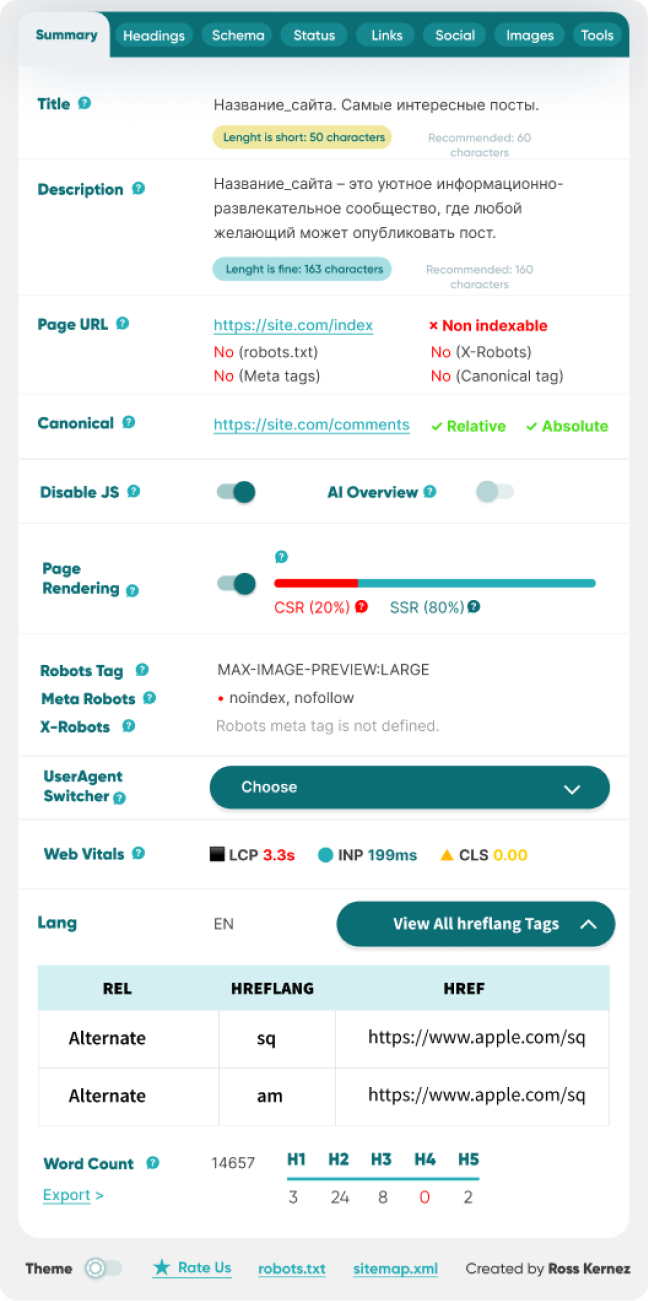Additional menu
 ROSSK SEO Extension
ROSSK SEO Extension
Get your website insights with our ultimate browser extension today!
Get your website insights with our ultimate browser extension today!
Rating at chrome Web Store and Mozilla Addons

Properly using header tags (H1-H6) helps search engines understand the hierarchy and key topics of the page, improving the page’s relevance and rankings for specific keywords.
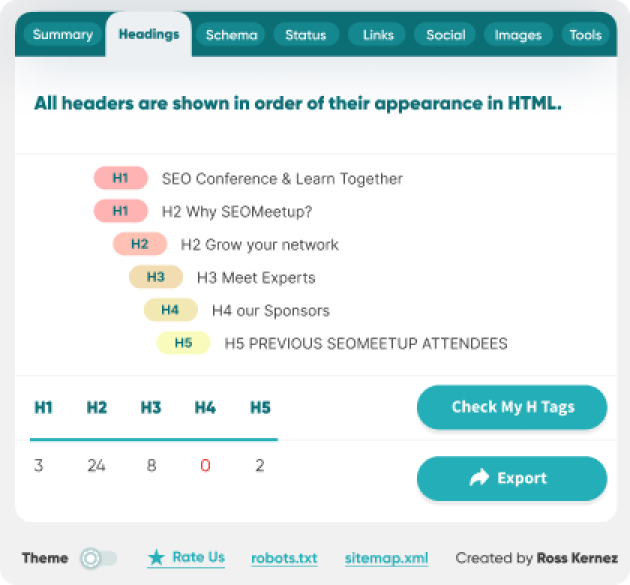
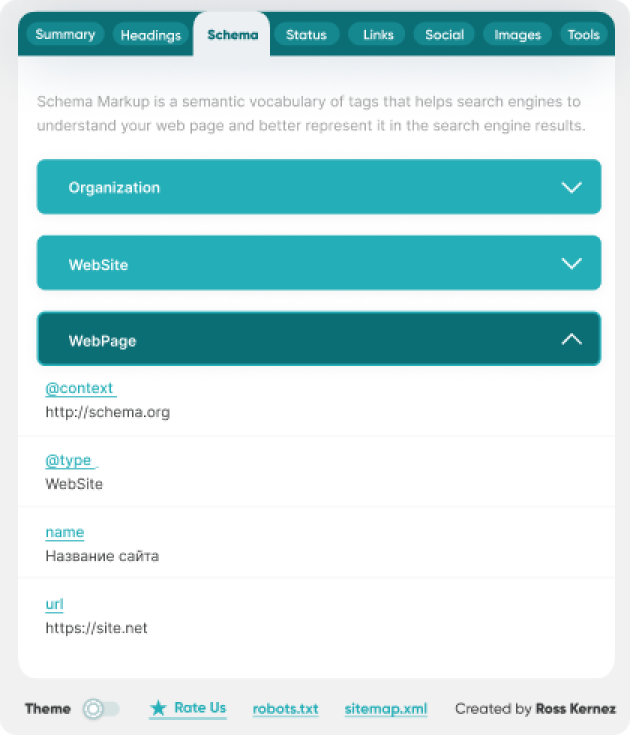
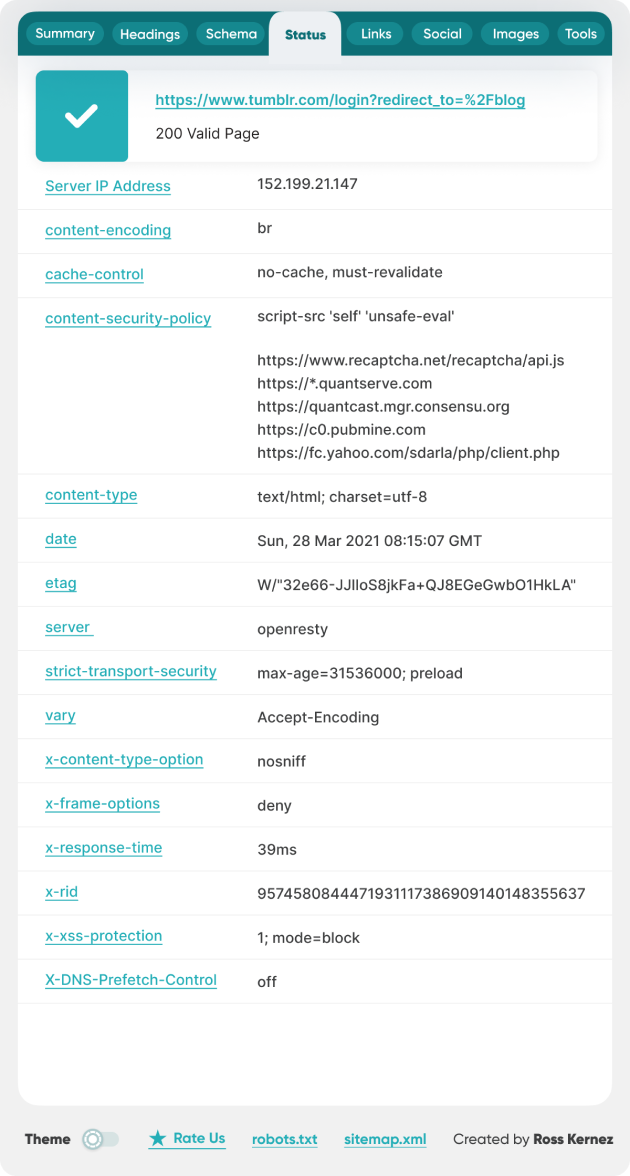
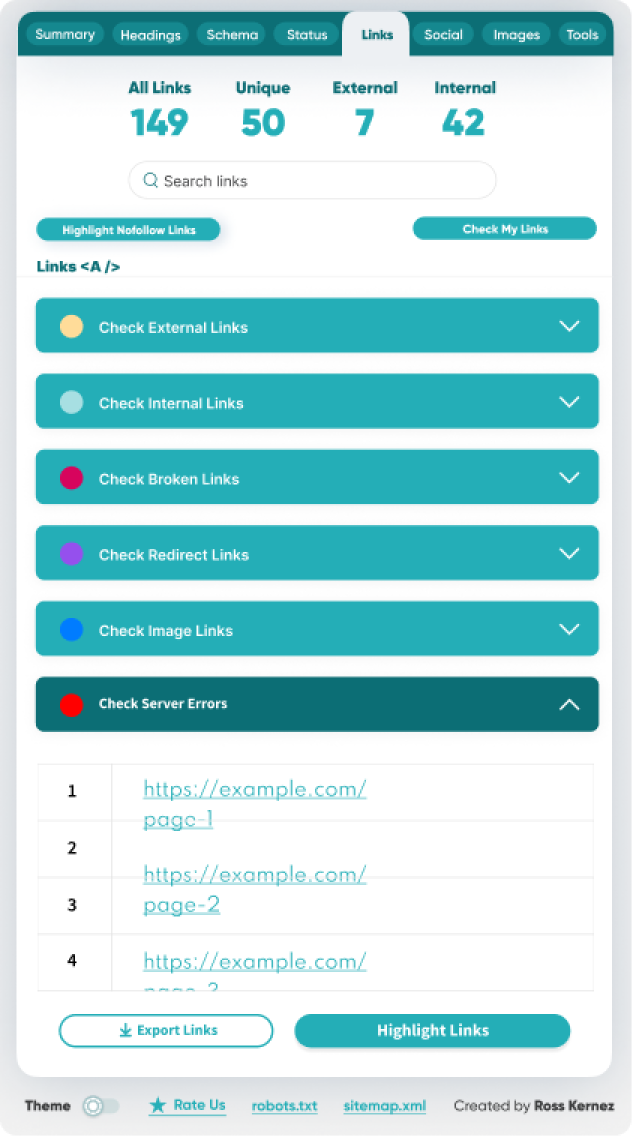
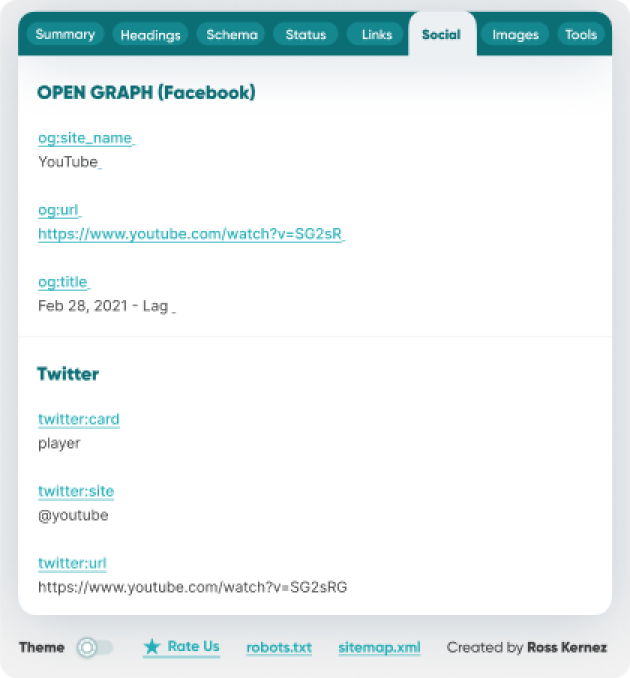
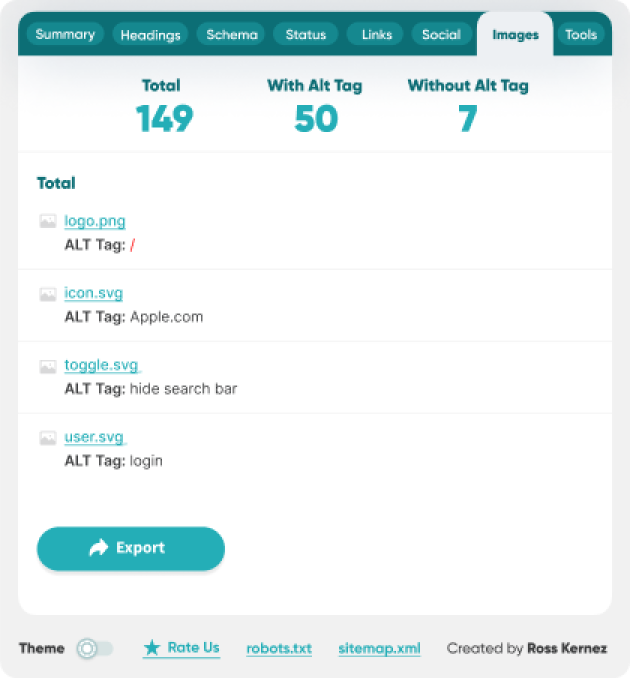
What is an SEO Extension for Chrome?
An SEO extension for Chrome is a browser addon designed to enhance and simplify the process of optimizing websites for search engines. These extensions provide various tools and features that allow users to analyze web pages, track keywords, check backlinks, and monitor SEO performance directly from the Chrome browser. By integrating seamlessly with the browser, SEO extensions offer a convenient way to manage and improve your website’s search engine optimization without the need for standalone software or switching between different platforms. They are essential tools for digital marketers, SEO professionals, and website owners who aim to enhance their online visibility and search engine rankings.
Why should I use an SEO Extension for Chrome?
Using an SEO extension for Chrome offers convenience and efficiency in managing your SEO tasks. It eliminates the need to switch between multiple tools or platforms, as everything you need is accessible from your browser. This integration saves time and streamlines the optimization process, making it easier to improve your website’s search engine rankings. Furthermore, an SEO extension for Chrome provides real-time insights and analytics, enabling you to make informed decisions quickly. These extensions also often include features such as keyword research, on-page SEO analysis, backlink checking, and competitor analysis, which are crucial for developing and executing a successful SEO strategy. By using an SEO extension for Chrome, you can enhance your productivity, ensure consistency in your SEO efforts, and stay ahead of your competitors.
How does an SEO Plugin for Chrome work?
An SEO plugin for Chrome integrates with your browser and provides various features and tools for SEO analysis. Once installed, you can access these tools directly from your browser toolbar. These plugins analyze web pages, generate SEO reports, provide keyword suggestions, and offer insights into your site’s performance, all within your browser environment. The plugin operates by interacting with the web pages you visit, extracting relevant data, and presenting it in an easy-to-understand format. For instance, it can highlight on-page SEO elements such as meta tags, headings, and image alt texts, offering suggestions for improvement. Additionally, many SEO plugins for Chrome offer integration with other SEO tools and platforms, enhancing their functionality and providing a comprehensive SEO toolkit. By leveraging the capabilities of an SEO plugin for Chrome, you can gain a deeper understanding of your website’s SEO health and take actionable steps to optimize it effectively.
Can an SEO Addon for Chrome help with keyword research?
Yes, an SEO addon for Chrome can significantly aid in keyword research. These addons often include tools that suggest relevant keywords, show search volume and competition data, and analyze the keywords used by competitors. This information is crucial for identifying effective keywords to target in your SEO strategy. By using an SEO addon for Chrome, you can discover new keyword opportunities, understand search intent, and prioritize keywords based on their potential impact on your search engine rankings. Additionally, some addons provide keyword tracking features, allowing you to monitor your keyword performance over time and make data-driven decisions to improve your SEO efforts. Keyword research is a fundamental aspect of SEO, and an SEO addon for Chrome simplifies this process, making it more efficient and effective.
What features should I look for in an SEO Extension for Chrome?
When choosing an SEO extension for Chrome, look for features such as keyword analysis, backlink checking, site audit tools, on-page SEO analysis, competitor analysis, and rank tracking. These features ensure you have a comprehensive set of tools to manage and improve your website’s SEO effectively. Keyword analysis tools help you identify and target relevant keywords, while backlink checking tools provide insights into your site’s link profile and opportunities for link building. Site audit tools help you identify and fix technical SEO issues, and on-page SEO analysis tools offer recommendations for optimizing your content and meta tags. Competitor analysis tools enable you to benchmark your performance against competitors and identify areas for improvement. Rank tracking tools allow you to monitor your keyword rankings over time and assess the effectiveness of your SEO strategies. By selecting an SEO extension for Chrome with these features, you can develop a well-rounded and effective SEO strategy that drives traffic and improves your search engine rankings.
Are SEO Extensions for Chrome compatible with other browsers?
SEO extensions for Chrome are specifically designed for the Chrome browser. However, similar extensions or addons are available for other browsers like Firefox (SEO addon for Mozilla) and Microsoft Edge. Always check for compatibility before installing an SEO extension on a different browser. While the functionality may be similar across different browsers, there may be differences in the user interface and features offered. It is essential to choose an extension or addon that meets your specific needs and integrates well with your preferred browser. By selecting the right SEO tools for your browser, you can ensure a seamless and efficient workflow, regardless of the platform you use.
How do I install an SEO Addon for Chrome?
To install an SEO addon for Chrome, open the Chrome Web Store and search for the SEO addon by name. Click on the extension in the search results, then click the “Add to Chrome” button. Confirm the installation by clicking “Add Extension” in the pop-up dialog. Once installed, you can access the addon from your browser toolbar. Installing an SEO addon for Chrome is a straightforward process, and the Chrome Web Store provides detailed information about each extension, including user reviews and ratings. This information can help you make an informed decision when selecting an addon for your SEO needs. By following these simple steps, you can quickly and easily add powerful SEO tools to your browser, enhancing your ability to optimize your website and improve your search engine rankings.
Are there any free SEO Plugins for Chrome?
Yes, there are several free SEO plugins for Chrome that offer a variety of features. Some popular free options include SEOquake, MozBar, and Keywords Everywhere. These plugins provide essential SEO tools at no cost, making them accessible for users with limited budgets. Free SEO plugins for Chrome offer a range of features, from on-page analysis and keyword research to backlink checking and site audits. While they may have some limitations compared to premium versions, free plugins can still provide valuable insights and help you improve your website’s SEO performance. By taking advantage of free SEO plugins for Chrome, you can access powerful tools and resources without the need for significant financial investment.
What are the benefits of using an SEO Addon for Mozilla?
Using an SEO addon for Mozilla Firefox provides similar benefits to those of Chrome extensions. These addons offer tools for keyword research, on-page SEO analysis, backlink checking, and site audits directly within the Firefox browser. This convenience helps streamline SEO tasks and improves efficiency. An SEO addon for Mozilla allows you to access essential SEO tools without leaving your browser, making it easier to analyze web pages, track keyword performance, and identify optimization opportunities. By integrating these tools into your workflow, you can enhance your productivity and ensure that your SEO efforts are consistent and effective. Additionally, using an SEO addon for Mozilla can help you stay organized and focused, allowing you to manage multiple aspects of your SEO strategy from a single platform.
How can an SEO Extension for Chrome improve my website’s ranking?
An SEO extension for Chrome can improve your website’s ranking by providing insights and tools to optimize your site effectively. Features like keyword research, on-page analysis, backlink tracking, and competitor analysis help you identify areas for improvement and implement strategies that boost your search engine rankings. By using an SEO extension for Chrome, you can gain a deeper understanding of your website’s SEO performance, identify technical issues, and optimize your content for better search visibility. These tools also enable you to monitor your progress and make data-driven decisions to enhance your SEO strategy. By consistently using an SEO extension for Chrome and applying its recommendations, you can improve your website’s ranking, attract more organic traffic, and achieve your online goals.
Are SEO Extensions for Chrome safe to use?
Most SEO extensions for Chrome are safe to use, especially those from reputable developers. However, it’s important to review the permissions requested by the extension and read user reviews before installing. Avoid extensions that request unnecessary permissions or have negative feedback regarding security concerns. To ensure the safety of your data and browser, always download SEO extensions from the official Chrome Web Store and verify the credibility of the developer. By taking these precautions, you can minimize the risk of security issues and enjoy the benefits of using SEO extensions for Chrome without compromising your privacy or browser performance.
Can I use multiple SEO Extensions for Chrome simultaneously?
Yes, you can use multiple SEO extensions for Chrome simultaneously. However, be mindful of potential conflicts between extensions and browser performance issues. It’s advisable to limit the number of active extensions to those you regularly use to maintain optimal browser performance. Using multiple SEO extensions for Chrome can provide a broader range of tools and features, but it’s essential to monitor your browser’s performance and disable any extensions that cause conflicts or slowdowns. By managing your extensions effectively, you can ensure a smooth and efficient workflow while accessing the SEO tools you need.
How do I update an SEO Plugin for Chrome?
Chrome typically updates extensions automatically. To manually check for updates, open the Chrome browser, click on the three vertical dots (menu) in the top-right corner, go to “More tools” > “Extensions,” toggle on the “Developer mode” switch in the top-right corner, and click the “Update” button to check for and install any available updates. Keeping your SEO plugin for Chrome up to date ensures that you have access to the latest features, improvements, and security patches. By regularly checking for updates, you can maintain the effectiveness and reliability of your SEO tools, ensuring that you continue to achieve optimal results in your SEO efforts.
What should I do if my SEO Addon for Chrome stops working?
If your SEO addon for Chrome stops working, try restarting your Chrome browser, disabling and re-enabling the extension from the Chrome Extensions page, checking for updates and installing any available updates, clearing your browser cache and cookies, and reinstalling the extension. If the issue persists, contact the extension developer for support. Troubleshooting common issues with your SEO addon for Chrome can help restore its functionality and ensure that you can continue to use its features effectively. By following these steps, you can resolve most problems and maintain the performance of your SEO tools.
How can an SEO Addon for Mozilla help with link building?
An SEO addon for Mozilla Firefox can assist with link building by providing tools to analyze backlinks, identify linking opportunities, and track your link-building efforts. These features help you develop a robust link-building strategy to improve your website’s authority and search engine rankings. By using an SEO addon for Mozilla, you can gain insights into your backlink profile, identify high-quality link opportunities, and monitor the effectiveness of your link-building campaigns. This information is crucial for developing a successful link-building strategy that enhances your website’s SEO performance and increases its online visibility.
Are there SEO Extensions for Chrome that offer site audit tools?
Yes, many SEO extensions for Chrome offer site audit tools. These tools analyze various aspects of your website, including on-page SEO elements, technical SEO issues, and overall site health. Some popular extensions with site audit capabilities include Ahrefs SEO Toolbar and Screaming Frog SEO Spider. Site audit tools help you identify and fix issues that may be affecting your website’s search engine performance, such as broken links, duplicate content, and slow page load times. By using an SEO extension for Chrome with site audit features, you can ensure that your website is optimized for search engines and provides a positive user experience.
How do I choose the best SEO Plugin for Chrome?
To choose the best SEO plugin for Chrome, consider the features offered, user reviews, developer reputation, and compatibility with other SEO tools and platforms you use. Ensure the plugin offers the tools and features you need for your SEO tasks, such as keyword analysis, backlink checking, site audits, on-page SEO analysis, and competitor analysis. Reading user reviews and ratings can provide insights into the plugin’s effectiveness and reliability. Selecting a plugin from a reputable developer ensures that you receive regular updates and support. Additionally, compatibility with other SEO tools and platforms can enhance the functionality of the plugin and streamline your workflow. By evaluating these factors, you can choose the best SEO plugin for Chrome that meets your specific needs and helps you achieve your SEO goals.
Can an SEO Extension for Chrome help with on-page SEO?
Yes, an SEO extension for Chrome can help with on-page SEO by providing tools to analyze and optimize your website’s content, meta tags, headings, and other on-page elements. These tools offer recommendations for improving your on-page SEO to enhance your site’s search engine visibility. On-page SEO tools within an SEO extension for Chrome can highlight areas that need improvement, such as missing meta descriptions, duplicate content, and improperly structured headings. By following the recommendations provided by the extension, you can optimize your content to align with best practices and improve your website’s search engine rankings.
Are there SEO Addons for Mozilla that offer keyword tracking?
Yes, there are SEO addons for Mozilla Firefox that offer keyword tracking features. These addons help you monitor your keyword rankings, track changes over time, and analyze your keyword performance to refine your SEO strategy and improve your search engine rankings. Keyword tracking tools within an SEO addon for Mozilla provide valuable insights into how your target keywords are performing and allow you to make data-driven decisions to enhance your SEO efforts. By regularly tracking your keyword rankings, you can identify trends, measure the impact of your SEO strategies, and adjust your approach to achieve better results.
What is the difference between an SEO Extension for Chrome and an SEO Addon for Mozilla?
The primary difference between an SEO extension for Chrome and an SEO addon for Mozilla Firefox is the browser compatibility. Extensions are designed specifically for Chrome, while addons are developed for Firefox. Both offer similar SEO tools and features but cater to users of different browsers. Despite the differences in compatibility, both SEO extensions for Chrome and SEO addons for Mozilla provide essential tools for keyword research, on-page SEO analysis, backlink checking, and site audits. Choosing the right tool depends on your preferred browser and the specific features you need for your SEO tasks.
How often should I use an SEO Plugin for Chrome?
The frequency of using an SEO plugin for Chrome depends on your SEO goals and tasks. Regular use is recommended for ongoing tasks such as keyword research, site audits, and performance monitoring. Integrate the plugin into your routine to ensure consistent optimization and improvement of your website. By regularly using an SEO plugin for Chrome, you can stay informed about your website’s SEO performance, identify areas for improvement, and take timely action to enhance your search engine rankings. Consistent use of SEO tools helps you maintain a proactive approach to SEO and achieve better results over time.
Can an SEO Extension for Chrome help with competitor analysis?
Yes, an SEO extension for Chrome can help with competitor analysis by providing tools to analyze your competitors’ websites, keywords, backlinks, and overall SEO strategies. Understanding your competitors’ strengths and weaknesses allows you to develop effective strategies to outperform them in search engine rankings. Competitor analysis tools within an SEO extension for Chrome provide insights into your competitors’ top-performing keywords, backlink profiles, and content strategies. By leveraging this information, you can identify opportunities to improve your own SEO efforts, target competitive keywords, and build a stronger online presence. Competitor analysis is a crucial aspect of SEO, and using an SEO extension for Chrome simplifies this process, making it more efficient and effective.
Are there SEO Addons for Mozilla that provide backlink analysis?
Yes, several SEO addons for Mozilla Firefox provide backlink analysis tools. These tools help you track your backlinks, analyze their quality, and identify new linking opportunities. Some popular addons with backlink analysis features include LinkMiner and SEO Review Tools. Backlink analysis tools within an SEO addon for Mozilla provide valuable insights into your website’s link profile, helping you understand the quality and quantity of your backlinks. By analyzing your backlinks, you can identify high-quality links, disavow harmful links, and develop a targeted link-building strategy. Effective backlink analysis is essential for improving your website’s authority and search engine rankings.
Can I use an SEO Extension for Chrome to analyze local SEO?
Yes, many SEO extensions for Chrome offer features to analyze and improve local SEO. These tools provide insights into local keyword performance, local search rankings, and local competitors. Enhancing your local SEO helps improve your visibility in local search results and attracts more local customers. Local SEO tools within an SEO extension for Chrome allow you to optimize your website for location-based searches, ensuring that your business appears in local search results and on Google Maps. By focusing on local SEO, you can increase your visibility to potential customers in your area, drive more traffic to your website, and grow your business.
How do I uninstall an SEO Addon for Chrome?
To uninstall an SEO addon for Chrome, open the Chrome browser, click on the three vertical dots (menu) in the top-right corner, go to “More tools” > “Extensions,” locate the SEO addon you want to uninstall, click the “Remove” button, and confirm the removal. Uninstalling an SEO addon for Chrome is a straightforward process, and it can help resolve issues such as conflicts with other extensions or browser performance problems. By removing unnecessary addons, you can maintain a clean and efficient browser environment, ensuring that your essential SEO tools function correctly.
Are there any premium SEO Extensions for Chrome?
Yes, there are premium SEO extensions for Chrome that offer advanced features and tools. These extensions often provide more comprehensive analysis, additional functionalities, and premium support. Examples of premium SEO extensions include SEMrush and Ahrefs SEO Toolbar. Premium SEO extensions for Chrome offer enhanced capabilities, such as in-depth keyword research, advanced backlink analysis, competitor tracking, and detailed site audits. While they come at a cost, premium extensions provide valuable insights and tools that can significantly improve your SEO strategy and drive better results. By investing in a premium SEO extension for Chrome, you can access cutting-edge SEO tools and gain a competitive edge in your industry.
Can an SEO Plugin for Chrome help with technical SEO?
Yes, an SEO plugin for Chrome can assist with technical SEO by providing tools to analyze and optimize various technical aspects of your website. These tools can help identify and fix issues related to site speed, mobile-friendliness, indexability, and other technical SEO factors. Technical SEO tools within an SEO plugin for Chrome provide detailed reports on your website’s technical health, highlighting issues such as broken links, crawl errors, and duplicate content. By addressing these issues, you can improve your website’s performance, ensure that search engines can index your content correctly, and enhance the user experience. Effective technical SEO is crucial for achieving and maintaining high search engine rankings, and an SEO plugin for Chrome simplifies this process, making it more manageable and efficient.
How do I manage settings for an SEO Addon for Mozilla?
To manage settings for an SEO addon for Mozilla Firefox, open the Firefox browser, click on the three horizontal lines (menu) in the top-right corner, go to “Add-ons” and select “Extensions,” locate the SEO addon, and click on “Options” or “Preferences” to adjust the settings as needed to customize the addon to your preferences. Managing the settings for an SEO addon for Mozilla allows you to tailor the tool to your specific needs and optimize its performance. By configuring the addon to align with your SEO goals and workflow, you can ensure that it provides the most relevant and useful insights for your SEO efforts. Customizing the settings also allows you to enable or disable specific features, manage permissions, and update preferences to enhance the functionality of the addon.
What are the limitations of using an SEO Extension for Chrome?
While SEO extensions for Chrome offer many benefits, they also have some limitations. These include limited functionality compared to standalone SEO tools, potential conflicts with other extensions, dependency on the browser’s performance and stability, and possible security and privacy concerns. Despite these limitations, SEO extensions remain valuable tools for managing and improving your website’s SEO. By understanding the limitations and taking appropriate measures to address them, you can maximize the benefits of using SEO extensions for Chrome and ensure that they effectively support your SEO strategy. For example, regularly updating your extensions, managing permissions, and limiting the number of active extensions can help mitigate potential issues and enhance your browser’s performance.
How do I find the best SEO Addon for Mozilla?
To find the best SEO addon for Mozilla Firefox, consider the features offered, user reviews, developer reputation, and compatibility with other SEO tools and platforms you use. Ensure the addon offers the tools and features you need for your SEO tasks, such as keyword analysis, backlink checking, site audits, on-page SEO analysis, and competitor analysis. Reading user reviews and ratings can provide insights into the addon’s effectiveness and reliability. Selecting an addon from a reputable developer ensures that you receive regular updates and support. Additionally, compatibility with other SEO tools and platforms can enhance the functionality of the addon and streamline your workflow. By evaluating these factors, you can choose the best SEO addon for Mozilla that meets your specific needs and helps you achieve your SEO goals.
Can an SEO Extension for Chrome help with content optimization?
Yes, an SEO extension for Chrome can help with content optimization by providing tools to analyze and improve your website’s content. These tools offer recommendations for optimizing your content for search engines, such as improving keyword usage, enhancing readability, and ensuring proper formatting. Content optimization tools within an SEO extension for Chrome can highlight areas that need improvement, such as keyword density, content length, and meta tags. By following the recommendations provided by the extension, you can create high-quality, SEO-friendly content that ranks well in search engine results. Effective content optimization is crucial for attracting organic traffic and engaging your audience, and an SEO extension for Chrome simplifies this process, making it more efficient and effective.
How do I get support for an SEO Plugin for Chrome?
To get support for an SEO plugin for Chrome, visit the plugin’s page in the Chrome Web Store and look for contact information or support links provided by the developer. Many developers offer support through email, forums, or dedicated support portals. Additionally, you can check the plugin’s documentation or user guides for troubleshooting tips and solutions to common issues. By reaching out to the developer or accessing available resources, you can get the assistance you need to resolve any problems and ensure that your SEO plugin for Chrome functions correctly. Effective support is essential for maximizing the benefits of your SEO tools and achieving your SEO goals.
Can an SEO Addon for Mozilla help with social media integration?
Yes, some SEO addons for Mozilla Firefox offer features that help with social media integration. These tools can provide insights into social media metrics, analyze social media engagement, and offer recommendations for optimizing your social media presence. Social media integration tools within an SEO addon for Mozilla allow you to track social media shares, monitor social media performance, and identify opportunities to improve your social media strategy. By leveraging these tools, you can enhance your social media efforts, drive more traffic to your website, and improve your overall online presence. Effective social media integration is crucial for a comprehensive SEO strategy, and using an SEO addon for Mozilla simplifies this process, making it more manageable and effective.
What are the best practices for using an SEO Extension for Chrome?
Best practices for using an SEO extension for Chrome include regularly updating the extension, managing permissions, limiting the number of active extensions, and integrating the extension into your SEO workflow. Regular updates ensure that you have access to the latest features and improvements, while managing permissions helps protect your privacy and security. Limiting the number of active extensions can prevent conflicts and maintain optimal browser performance. By integrating the SEO extension into your workflow, you can ensure consistent optimization and improvement of your website. Additionally, it’s essential to regularly review the insights and recommendations provided by the extension and take actionable steps to implement them. By following these best practices, you can maximize the benefits of using an SEO extension for Chrome and achieve your SEO goals.
How do I choose between free and premium SEO Extensions for Chrome?
Choosing between free and premium SEO extensions for Chrome depends on your specific needs, budget, and the features offered by each option. Free extensions provide essential SEO tools and are suitable for users with limited budgets or basic SEO needs. Premium extensions offer advanced features, comprehensive analysis, and premium support, making them ideal for users with more complex SEO requirements. Consider the features and capabilities of each option, read user reviews and ratings, and evaluate your budget to make an informed decision. By choosing the right SEO extension for Chrome, you can ensure that you have the tools and resources you need to achieve your SEO goals and drive better results.
How do I ensure that my SEO Extension for Chrome is effective?
To ensure that your SEO extension for Chrome is effective, you need to integrate it into your daily SEO workflow, consistently analyze the data it provides, and implement the recommendations it offers. Regularly update the extension to access the latest features and improvements. Set clear SEO goals and use the extension’s tools to track your progress towards these goals. Additionally, combine the insights from your SEO extension with data from other SEO tools and platforms to get a comprehensive view of your website’s performance. This multi-faceted approach helps you make informed decisions and optimize your website effectively.
How does an SEO Addon for Mozilla enhance my SEO strategy?
An SEO addon for Mozilla enhances your SEO strategy by providing a range of tools and features that simplify and streamline your SEO tasks. These addons offer keyword research, backlink analysis, on-page SEO analysis, site audits, and competitor analysis. By using these tools, you can identify opportunities for improvement, optimize your website’s content and structure, and track your SEO performance. An SEO addon for Mozilla allows you to make data-driven decisions and implement effective SEO strategies that improve your website’s search engine rankings and drive more organic traffic.
Can an SEO Extension for Chrome help with content marketing?
Yes, an SEO extension for Chrome can help with content marketing by providing tools to analyze and optimize your content. These tools offer insights into keyword usage, content structure, readability, and engagement metrics. By using an SEO extension for Chrome, you can ensure that your content is optimized for search engines and provides value to your audience. Content marketing tools within an SEO extension can help you identify content gaps, generate new content ideas, and measure the impact of your content marketing efforts. By leveraging these tools, you can create high-quality, SEO-friendly content that attracts and engages your target audience, ultimately driving more traffic and conversions.
How do I optimize my website for voice search using an SEO Extension for Chrome?
Optimizing your website for voice search using an SEO extension for Chrome involves several key steps. First, focus on long-tail keywords and natural language phrases that people are likely to use in voice searches. Use the keyword research tools provided by your SEO extension to identify these keywords. Next, optimize your content to provide clear and concise answers to common questions, as voice search queries often take the form of questions. Additionally, ensure that your website is mobile-friendly and loads quickly, as voice search is frequently used on mobile devices. Use the technical SEO tools in your SEO extension to analyze and improve your website’s mobile performance and speed. By following these steps, you can optimize your website for voice search and capture more traffic from this growing search trend.
What are the benefits of using multiple SEO Extensions for Chrome?
Using multiple SEO extensions for Chrome can provide a broader range of tools and features, enhancing your ability to analyze and optimize your website. Each extension may offer unique capabilities, and using multiple extensions allows you to leverage the strengths of each. For example, one extension might excel in keyword research, while another offers superior backlink analysis or on-page SEO tools. By combining the insights from multiple SEO extensions, you can develop a more comprehensive and effective SEO strategy. However, it’s important to manage your extensions carefully to avoid conflicts and maintain optimal browser performance.
How do I use an SEO Addon for Mozilla to improve my site’s user experience?
An SEO addon for Mozilla can help improve your site’s user experience by providing tools to analyze and optimize various aspects of your website. These tools can identify issues related to site speed, mobile-friendliness, and navigation, which are critical factors for user experience. By using the site audit tools in your SEO addon, you can identify and fix technical issues that affect your website’s performance and usability. Additionally, on-page SEO tools can help you optimize your content for readability and engagement, ensuring that visitors have a positive experience on your site. Improving user experience not only enhances your SEO performance but also increases user satisfaction and retention.
Can an SEO Extension for Chrome help with e-commerce SEO?
Yes, an SEO extension for Chrome can help with e-commerce SEO by providing tools to optimize product pages, track keyword rankings, and analyze competitor strategies. E-commerce SEO tools within an SEO extension can help you identify high-performing keywords for your products, optimize product descriptions and meta tags, and monitor your site’s technical performance. Additionally, backlink analysis tools can help you build high-quality links to your e-commerce site, improving its authority and search engine rankings. By using an SEO extension for Chrome, you can enhance your e-commerce SEO strategy and drive more organic traffic to your online store.
How do I troubleshoot common issues with SEO Addons for Mozilla?
To troubleshoot common issues with SEO addons for Mozilla, start by restarting your Firefox browser and disabling and re-enabling the addon. Check for updates and install any available updates. Clear your browser cache and cookies, as this can resolve many performance-related issues. If the problem persists, visit the addon’s support page or contact the developer for assistance. Additionally, reviewing user forums and documentation can provide helpful insights and solutions for common issues. By following these troubleshooting steps, you can resolve most problems and ensure that your SEO addon for Mozilla functions correctly.
How do I measure the ROI of using an SEO Extension for Chrome?
Measuring the ROI of using an SEO extension for Chrome involves tracking key performance indicators (KPIs) such as organic traffic, keyword rankings, conversion rates, and revenue generated from organic search. Use the tools provided by the extension to monitor these metrics and analyze the impact of your SEO efforts. Compare your performance before and after using the SEO extension to assess its effectiveness. Additionally, consider the cost of the extension and any associated expenses when calculating ROI. By regularly reviewing your SEO performance and ROI, you can make data-driven decisions to optimize your SEO strategy and achieve better results.
Can an SEO Addon for Mozilla help with international SEO?
Yes, an SEO addon for Mozilla can help with international SEO by providing tools to optimize your website for different languages and regions. These tools can help you conduct keyword research for international markets, analyze competitors in different countries, and optimize your content for multilingual audiences. Additionally, site audit tools can help you identify and fix technical issues related to hreflang tags, which are crucial for international SEO. By using an SEO addon for Mozilla, you can develop an effective international SEO strategy and expand your reach to global audiences.
How do I use an SEO Extension for Chrome to optimize for featured snippets?
To optimize for featured snippets using an SEO extension for Chrome, focus on creating high-quality, concise, and informative content that answers common questions in your niche. Use the keyword research tools in your SEO extension to identify question-based keywords and phrases that trigger featured snippets. Structure your content with clear headings, bullet points, and numbered lists to increase the chances of being selected for a featured snippet. Additionally, use the on-page SEO tools to ensure that your content is optimized for search engines and provides a positive user experience. By following these steps, you can improve your chances of appearing in featured snippets and driving more traffic to your website.
What are the best practices for using an SEO Addon for Mozilla?
Best practices for using an SEO addon for Mozilla include regularly updating the addon, managing permissions, and integrating the addon into your SEO workflow. Regular updates ensure that you have access to the latest features and improvements, while managing permissions helps protect your privacy and security. Integrating the SEO addon into your workflow ensures consistent optimization and improvement of your website. Additionally, regularly review the insights and recommendations provided by the addon and take actionable steps to implement them. By following these best practices, you can maximize the benefits of using an SEO addon for Mozilla and achieve your SEO goals.
How do I use an SEO Extension for Chrome to optimize images?
To optimize images using an SEO extension for Chrome, start by using the on-page SEO tools to analyze your images and identify opportunities for improvement. Ensure that your images have descriptive file names, alt texts, and captions that include relevant keywords. Compress your images to reduce file size and improve page load speed, as this is an important factor for SEO. Use the technical SEO tools in your extension to check for issues related to image optimization, such as missing alt texts or large file sizes. By following these steps, you can optimize your images for search engines and improve your website’s overall SEO performance.
Can an SEO Addon for Mozilla help with video SEO?
Yes, an SEO addon for Mozilla can help with video SEO by providing tools to optimize your video content for search engines. These tools can help you conduct keyword research for video content, optimize video titles and descriptions, and analyze video performance metrics. Additionally, site audit tools can help you identify and fix technical issues related to video SEO, such as slow loading times or missing video metadata. By using an SEO addon for Mozilla, you can enhance your video SEO strategy and improve the visibility of your video content in search engine results.
How do I use an SEO Extension for Chrome to improve local SEO?
To improve local SEO using an SEO extension for Chrome, start by using the keyword research tools to identify local keywords relevant to your business. Optimize your website’s content and meta tags with these local keywords. Use the site audit tools to ensure that your website is mobile-friendly and loads quickly, as these factors are important for local search. Additionally, create and optimize your Google My Business profile and ensure that your business information is consistent across all online directories. By following these steps, you can improve your local SEO and attract more customers from your local area.
How do I manage multiple websites using an SEO Addon for Mozilla?
To manage multiple websites using an SEO addon for Mozilla, create separate profiles for each website within the addon. This allows you to track and analyze the performance of each website individually. Use the keyword research, site audit, and competitor analysis tools to optimize each website’s SEO strategy. Regularly review the insights and recommendations provided by the addon and take actionable steps to improve each website’s SEO performance. By effectively managing multiple websites, you can ensure that each site achieves its SEO goals and drives more organic traffic.
How do I optimize my website for mobile search using an SEO Extension for Chrome?
Optimizing your website for mobile search using an SEO extension for Chrome involves several key steps. First, ensure that your website is mobile-friendly and responsive. Use the site audit tools in your SEO extension to identify and fix issues related to mobile usability, such as text readability and navigation. Optimize your website’s loading speed by compressing images and minimizing code, as mobile users expect fast-loading pages. Use the keyword research tools to identify mobile-specific keywords and optimize your content accordingly. By following these steps, you can improve your website’s performance in mobile search results and attract more mobile users.
Can an SEO Addon for Mozilla help with schema markup?
Yes, an SEO addon for Mozilla can help with schema markup by providing tools to analyze and implement structured data on your website. These tools can help you identify opportunities to add schema markup to your content, such as product information, reviews, and events. Use the on-page SEO tools to ensure that your schema markup is correctly implemented and follows best practices. By adding schema markup to your website, you can enhance your search engine listings and improve your visibility in search results.
How do I use an SEO Extension for Chrome to analyze my competitors?
To analyze your competitors using an SEO extension for Chrome, start by using the competitor analysis tools to identify your top competitors and analyze their websites. Look at their keyword strategies, backlink profiles, and on-page SEO elements. Use the insights provided by the extension to identify opportunities for improvement and develop strategies to outperform your competitors. Additionally, regularly monitor your competitors’ performance and adjust your SEO strategy as needed to stay ahead. By using an SEO extension for Chrome to analyze your competitors, you can gain valuable insights and develop effective strategies to improve your search engine rankings.
What are the common mistakes to avoid when using an SEO Addon for Mozilla?
Common mistakes to avoid when using an SEO addon for Mozilla include not regularly updating the addon, ignoring the insights and recommendations provided, and using too many addons that can conflict with each other. To avoid these mistakes, ensure that you regularly update your SEO addon to access the latest features and improvements. Pay attention to the insights and recommendations provided by the addon and take actionable steps to implement them. Additionally, manage your addons carefully and disable any that you do not regularly use to avoid conflicts and maintain optimal browser performance. By avoiding these common mistakes, you can maximize the benefits of using an SEO addon for Mozilla and achieve your SEO goals.
How do I use an SEO Extension for Chrome to optimize my site’s architecture?
To optimize your site’s architecture using an SEO extension for Chrome, start by using the site audit tools to analyze your website’s structure and identify any issues. Ensure that your site has a clear and logical hierarchy, with a well-organized menu and internal linking structure. Use the on-page SEO tools to optimize your URLs, meta tags, and headings. Additionally, create an XML sitemap and submit it to search engines to ensure that all your pages are indexed. By following these steps, you can improve your site’s architecture and enhance its search engine visibility.
Can an SEO Addon for Mozilla help with content distribution?
Yes, an SEO addon for Mozilla can help with content distribution by providing tools to analyze and optimize your content for various distribution channels. These tools can help you identify the best keywords and topics for your content, optimize your meta tags and descriptions, and analyze the performance of your content across different platforms. By using an SEO addon for Mozilla, you can develop an effective content distribution strategy that reaches your target audience and drives more traffic to your website.
How do I use an SEO Extension for Chrome to track my SEO performance?
To track your SEO performance using an SEO extension for Chrome, use the rank tracking tools to monitor your keyword rankings over time. Analyze the data provided by the extension to identify trends and measure the impact of your SEO efforts. Use the site audit tools to regularly check your website’s health and identify any technical issues that may affect your performance. Additionally, use the backlink analysis tools to monitor your link profile and track the effectiveness of your link-building campaigns. By regularly tracking your SEO performance, you can make data-driven decisions to improve your strategy and achieve better results.
What are the benefits of using an SEO Addon for Mozilla for small businesses?
Using an SEO addon for Mozilla for small businesses offers several benefits. These addons provide affordable and accessible tools for keyword research, on-page SEO analysis, backlink checking, and site audits. By using these tools, small businesses can develop effective SEO strategies that improve their search engine rankings and drive more organic traffic. Additionally, SEO addons for Mozilla can help small businesses identify opportunities for local SEO, optimize their content for search engines, and track their SEO performance. By leveraging the capabilities of an SEO addon for Mozilla, small businesses can compete more effectively in the digital marketplace and achieve their online goals.
How do I use an SEO Extension for Chrome to optimize my site’s speed?
To optimize your site’s speed using an SEO extension for Chrome, start by using the site audit tools to analyze your website’s loading times and identify any issues. Compress your images and minimize your code to reduce file sizes and improve loading times. Use the technical SEO tools to check for issues related to caching, server response times, and JavaScript execution. Additionally, use a content delivery network (CDN) to distribute your content more efficiently. By following these steps, you can improve your site’s speed and enhance the user experience, which is an important factor for SEO.
Can an SEO Addon for Mozilla help with brand reputation management?
Yes, an SEO addon for Mozilla can help with brand reputation management by providing tools to monitor your brand’s online presence and analyze sentiment. These tools can help you track mentions of your brand across different platforms, analyze the sentiment of these mentions, and identify opportunities to improve your brand’s reputation. By using an SEO addon for Mozilla, you can stay informed about how your brand is perceived online and take proactive steps to manage your reputation. Effective brand reputation management is crucial for building trust with your audience and enhancing your SEO performance.
How do I use an SEO Extension for Chrome to optimize for rich snippets?
To optimize for rich snippets using an SEO extension for Chrome, start by using the on-page SEO tools to identify opportunities to add structured data to your content. Use schema markup to provide search engines with additional information about your content, such as reviews, ratings, and product details. Ensure that your structured data follows best practices and is correctly implemented. Use the site audit tools to check for any errors in your structured data and fix them as needed. By optimizing your content for rich snippets, you can enhance your search engine listings and improve your visibility in search results.
What are the advantages of using an SEO Addon for Mozilla for large enterprises?
Using an SEO addon for Mozilla for large enterprises offers several advantages. These addons provide comprehensive tools for managing complex SEO strategies, including keyword research, on-page SEO analysis, backlink checking, site audits, and competitor analysis. By using these tools, large enterprises can develop effective SEO strategies that improve their search engine rankings and drive more organic traffic. Additionally, SEO addons for Mozilla can help large enterprises track their SEO performance across multiple websites and regions, identify opportunities for improvement, and stay ahead of their competitors. By leveraging the capabilities of an SEO addon for Mozilla, large enterprises can achieve their SEO goals and drive better business results.
How do I use an SEO Extension for Chrome to optimize my blog posts?
To optimize your blog posts using an SEO extension for Chrome, start by using the keyword research tools to identify relevant keywords for your blog topics. Optimize your blog titles, headings, and meta tags with these keywords. Use the on-page SEO tools to analyze your content and ensure that it is optimized for search engines. Add internal and external links to improve your content’s authority and relevance. Additionally, use the site audit tools to check for any technical issues that may affect your blog’s performance. By following these steps, you can optimize your blog posts for search engines and attract more organic traffic.
Can an SEO Addon for Mozilla help with influencer marketing?
Yes, an SEO addon for Mozilla can help with influencer marketing by providing tools to identify and analyze influencers in your niche. These tools can help you track mentions of your brand by influencers, analyze the impact of influencer collaborations, and identify opportunities to improve your influencer marketing strategy. By using an SEO addon for Mozilla, you can develop effective influencer marketing campaigns that enhance your brand’s visibility and drive more traffic to your website. Effective influencer marketing is a valuable component of a comprehensive SEO strategy, and using an SEO addon for Mozilla simplifies this process, making it more manageable and effective.
How do I use an SEO Extension for Chrome to analyze my site’s traffic?
To analyze your site’s traffic using an SEO extension for Chrome, start by using the analytics tools to monitor your website’s traffic sources, user behavior, and engagement metrics. Identify the top-performing pages and the sources driving the most traffic to your site. Use the insights provided by the extension to identify opportunities for improvement and optimize your content and marketing strategies accordingly. Additionally, use the site audit tools to check for any technical issues that may affect your site’s performance. By regularly analyzing your site’s traffic, you can make data-driven decisions to improve your SEO strategy and achieve better results.
How do I measure the success of using an SEO Extension for Chrome?
To measure the success of using an SEO extension for Chrome, track key performance indicators (KPIs) such as organic traffic, keyword rankings, backlink profile, and overall site health. Use the tools and features provided by the extension to monitor these metrics and assess the impact of your SEO efforts. By regularly reviewing your SEO performance, you can identify areas for improvement and adjust your strategy to achieve better results. Additionally, compare your performance against competitors and industry benchmarks to gauge your success. Measuring the success of using an SEO extension for Chrome helps you understand the effectiveness of your SEO strategy and make data-driven decisions to enhance your SEO efforts.
What are the common issues with SEO Extensions for Chrome and how to fix them?
Common issues with SEO extensions for Chrome include conflicts with other extensions, browser performance problems, and outdated features. To fix these issues, try disabling conflicting extensions, clearing your browser cache and cookies, and ensuring that your SEO extension is up to date. If the issue persists, contact the extension developer for support. Troubleshooting common issues with your SEO extension for Chrome can help restore its functionality and ensure that you can continue to use its features effectively. By addressing these issues promptly, you can maintain the performance and reliability of your SEO tools and achieve better results in your SEO efforts.
How can I stay updated on new features for my SEO Plugin for Chrome?
To stay updated on new features for your SEO plugin for Chrome, regularly visit the plugin’s page in the Chrome Web Store and check for updates or announcements from the developer. Additionally, you can follow the developer’s blog, social media channels, or subscribe to their newsletter for the latest news and updates. By staying informed about new features and improvements, you can ensure that you are making the most of your SEO plugin and leveraging its capabilities to enhance your SEO strategy. Regularly updating your SEO plugin also helps maintain its performance and reliability, ensuring that you continue to achieve optimal results in your SEO efforts.
Can an SEO Addon for Mozilla help with mobile SEO?
Yes, an SEO addon for Mozilla Firefox can help with mobile SEO by providing tools to analyze and optimize your website’s mobile performance. These tools can help identify issues related to mobile-friendliness, page load speed, and mobile user experience. Mobile SEO tools within an SEO addon for Mozilla provide insights into how your website performs on mobile devices and offer recommendations for improving mobile optimization. By addressing these issues, you can enhance your website’s mobile performance, improve user experience, and achieve better rankings in mobile search results. Effective mobile SEO is crucial for reaching and engaging users on mobile devices, and using an SEO addon for Mozilla simplifies this process, making it more efficient and effective.